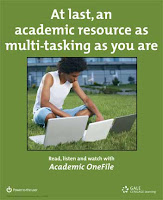 Are you using library databases yet? With the school season swinging back in action, you might want to load up on some academic ammunition to tackle research papers, essays, and projects in your classes. In addition to the wide selection of newspapers, magazines, and journals at the Magazines & Newspapers Center, the San Francisco Public Library carries an extensive range of e-media and databases.
Are you using library databases yet? With the school season swinging back in action, you might want to load up on some academic ammunition to tackle research papers, essays, and projects in your classes. In addition to the wide selection of newspapers, magazines, and journals at the Magazines & Newspapers Center, the San Francisco Public Library carries an extensive range of e-media and databases.We recently acquired a new scholarly database--Academic OneFile--which contains "peer-reviewed, full-text articles from the world's leading journals and reference sources" and includes "extensive coverage of physical sciences, technology, medicine, social sciences, the arts, theology, literature and other subjects."
To access this database:
1. Go to the SFPL Home Page and select “Articles & Databases.” You will need a San Francisco Public Library card to access the databases from outside the Library.
2. Under "Articles and News," select Academic OneFile at the top of the list.
3. In the basic search box, enter "green living":
4. After running your search, you'll see a list of articles from academic journals, magazines, books, newspapers, and multimedia resources. Select any tab to access articles in that category. In addition, the left-hand side bar highlights relevant links to images, videos, and podcasts.
Academic OneFile is only one of many electronic databases you can access with your San Francisco Public Library card. For even more fascinating educational resources, check out these cool back-to-school online resources for both students and educators. The universe of knowledge is just a library card away.







